Using Signal in the terminal
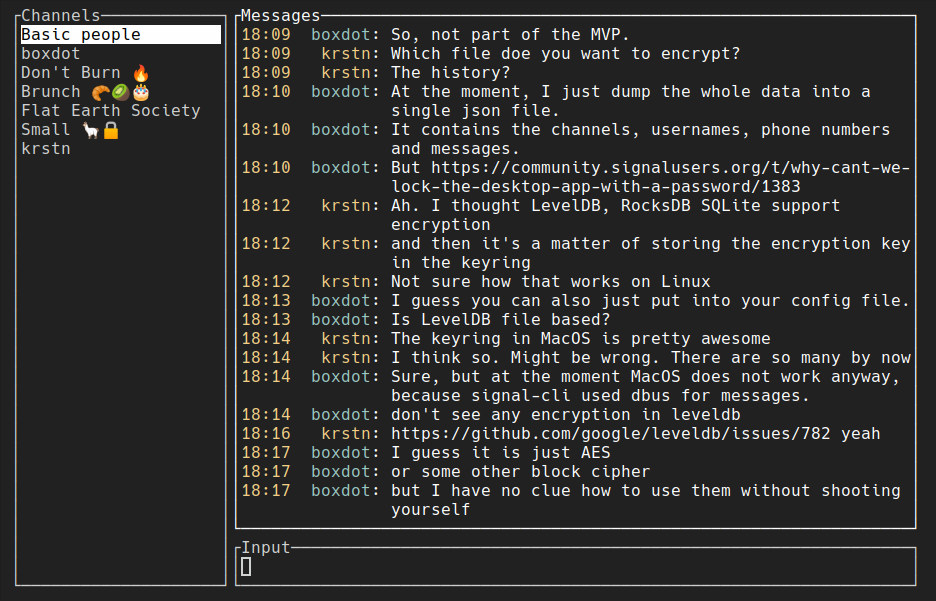
Signal is a powerful, and secure messenger. It is available for mobile phones but it is also possible to use it from the terminal. It works on Mac, Windows, and Linux. Here are the instructions for Ubuntu Linux.
Install
Install qrencode
download tar.gz file and extract it
./configure
make
sudo make install
sudo ldconfigInstall signal-cli
Install gurk
Setup
signal-cli link -n "laptop" | xargs -l qrencode -o /tmp/qrcode.png & while [ ! -f /tmp/qrcode.png ]; do sleep 1; done; xdg-open /tmp/qrcode.png
scan it with signalConfig file - ~/.gurk.toml
[user]
name = "Your Name"
phone_number = "+1xxxxxxxxxx"Run
gurkSignal-cli commands
Gurk is a wrapper on top of signal-cli. If you want, you can use signal-cli without gurk. Here are a few commands:
signal-cli -u +1xxxxxxxxxx receive
signal-cli -u +1xxxxxxxxxx send -m "Hi!" +1xxxxxxxxxx
signal-cli -u +1xxxxxxxxxx listDevices
signal-cli -u +1xxxxxxxxxx listContacts